Previously, the Enhanced Job Card removed the 'Produce' buttons that many users relied on, making common quote and invoice tasks require more clicks. This update addresses that feedback by streamlining the customize quote/invoice workflow.
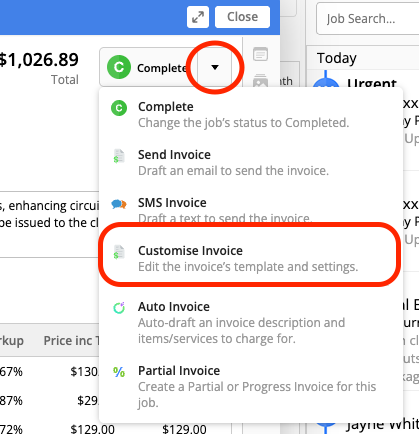
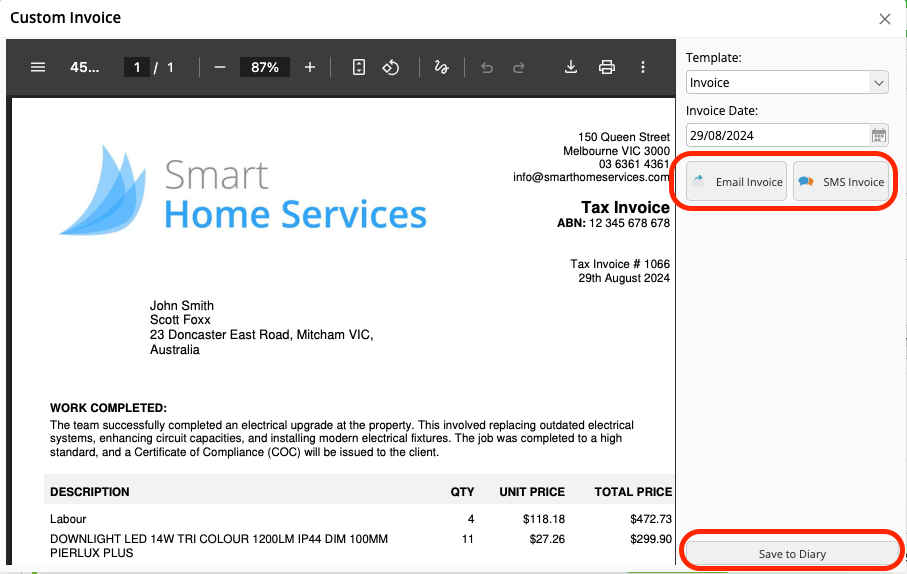
This change reduces the number of clicks needed for common tasks like previewing quotes/invoices, sending via SMS, saving to diary, and using different templates - addressing the key pain points reported by users transitioning to the Enhanced Job Card.